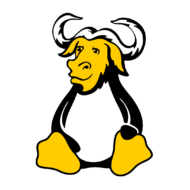I bought an Umbrel Home some time ago and while experimenting with the umbrelOS a few questions came up that I couldn’t find an answer to.
Can I install another operating system on the Umbrel Home?
No, it is currently not possible/supported to install another operating system on your Umbrel Home. The Home server comes pre-installed with umbrelOS on Debian 11. However, all umbrelOS-related components can be removed via SSH, giving you a simple Debian installation.
Can I factory reset my Umbrel Home?
Yes, you can easily reset your Umbrel Home to factory settings by running the following command via SSH:
curl -L https://link.umbrel.com/factory-reset | bash
Can I recover the operating system if I have damaged it?
You can easily recover your Umbrel Home by flashing a USB with UmbrelOS. Since the boot priority favors USB over the internal SSD, you can boot from the USB and then choose to reinstall or reformat the SSD.
- Flash https://download.umbrel.com/U2303/umbrel-usb-reflasher.iso to a USB stick with balenaEtcher
- Switch off your Umbrel Home
- Insert the USB stick into Umbrel
- Switch on Umbrel
- Wait for Umbrel to automatically reflash its internal SSD and turn off (~5 minutes)
- Remove the USB stick from Umbrel
- Turn on Umbrel
- Wait for Umbrel to complete the first boot (~5 minutes)
- Go to http://umbrel.local/ and complete the setup